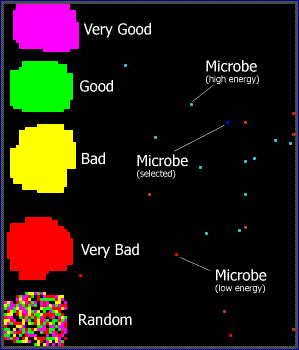
Playfield
On this area happens the whole story...
The different colors represents the food-type.
The microbes are changing their color-tone acoording to their energy-level.
cyan: high energy
red: low energy
Shows the number of the living microbes on the playfield.
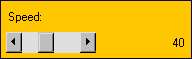
Hereby you can influence the program execution speed.
Range:
0: slow execution
100: fastest possible execution
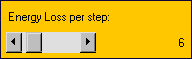
Defines the energy loss per step of the microbes.
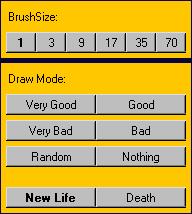
The Draw Mode is the paint color.
New Life and Death allows to create an kill microbes.
Pause freezes the program execution
Kill All kills all microbes
Fill fills the whole playfield with the color of the selected Draw Mode.
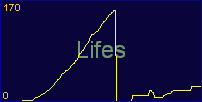
Life Chart
Shows the microbe population in respect to the time.
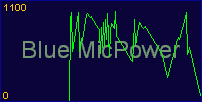
Microbe Chart
Shows the energy chart of the selected microbe in respect to the time.
A microbe can be selected with a click of the right mouse button onto the microbe which then gets painted blue.